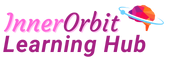Sensemaking in NGSS Assessments
Activity 3:
Analyze
Instructions
In Activity 3, you will first WATCH an introduction video. You will then ANALYZE a sample NGSS assessment of your choice using a Google Form to capture your sensemaking analysis. Finally, you’ll WATCH a wrap-up video.
Activity 3 Steps:
1. Instructions – WATCH 10 min video below (*For a pdf version of the video with speaker notes, see this file).
2. Sample Analysis & Google Form – SELECT a sample assessment, COMPLETE & SUBMIT the Google Form.
3. Wrap-up – WATCH the 6 min wrap-up video.
Sample Analysis & Google Form
1. READ through the sample assessments below and SELECT ONE assessment from the Elementary, Middle School, or High School options. READ through the Performance Expectation, phenomenon, and question (highlighted yellow).*
2. OPEN the “Sensemaking Analysis Google Form” (blue button below) and follow the form to ANALYZE the assessment for sensemaking.
3. SUBMIT the form when done.
4. CONTINUE to the wrap-up video below.
*If the sample assessment pdf is not loading below, please try this link!
Wrap-Up Video
Please WATCH the video below* (6 min) to conclude Activity 3. Then, CLICK “Continue to Conclusion” button at the very bottom of the page.
*For a pdf version of the video with speaker notes, see the attached file.