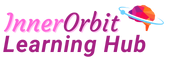PLC Data Chat Resources
Use the 3 links below to facilitate a Data Chat with your Professional Learning Community (PLC) on 3-Dimensional NGSS student data from InnerOrbit.
The Instructions doc shows you the overall data chat flow, starting with assigning data chat roles.
The Worksheet is for you to record your data and responses.
Check out the Sample Worksheet to see what a completed PLC data chat looks like.
Quick FAQs
1. Once you click into one of the 3 files, go to “File” on the top left corner.
2. Click “Make a copy” to duplicate the google doc for you to own and edit.
3. Or, if you prefer to download this file, click “Download”
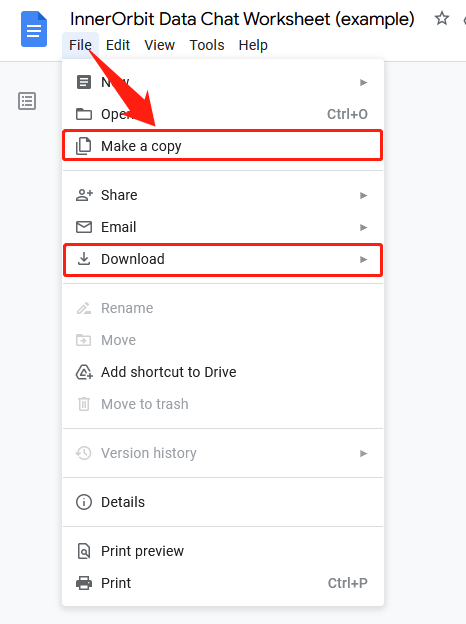
If you have trouble accessing the documents, please reach out to support@innerorbit.com
Check out this article to learn more about school reports and data filtering: http://help.innerorbit.com/en/articles/4657859-innerorbit-s-school-reports
If you need help finding anything, email support@innerorbit.com
Yes! We recommend using sample data to practice this data chat! Check out these google slides with sample 3D High School data by subject: https://docs.google.com/presentation/d/1fzvybWgGMXFMou_LFQ6FoDYk1G1TgSpRDZdzlipj68o/edit#slide=id.g1463f1d49d1_0_28
How Do I Access These Resources?
1. Once you click into the one of the 3 files, go to “File” on the top left corner.
2. Click “Make a copy” to duplicate the google doc for you to own and edit.
3. Or, if you prefer to download this file, click “Download”
If you have trouble accessing the documents, please reach out to support@innerorbit.com
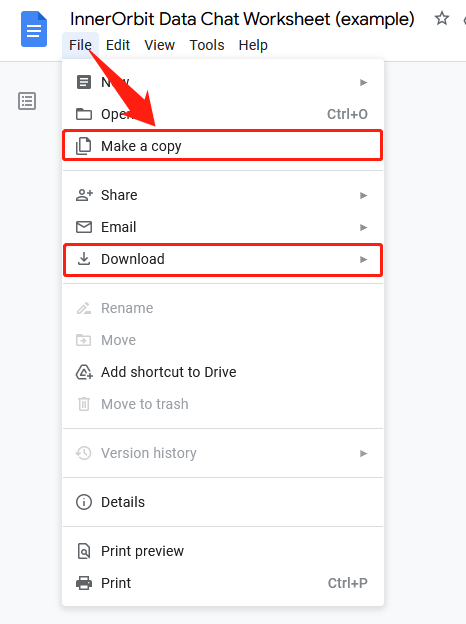
Site Map
Information